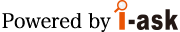よくあるご質問
キーワードから探す
- FAQ検索
- ID検索
カテゴリから探す
- よくあるご質問
- 詳細
インストールの途中で、エラーとなり、インストールできません。
InterSafe LogDirectorのインストールで、最後のほうにパーセンテージで
進捗が表示されている画面で、以下のエラーが出力されました。
どのようにしたらインストールできるのでしょうか。
--------------------
Enter the number for your choice, or Press to accept the default[1]:
========================Problem running post-install step. Installation may not complete correctly
The database cluster initialisation failed.
================An error has been detected.
Time out occurred during the PostgreSQL installation.
LogDirector installtion has been terminated.
--------------------
========================Problem running post-install step. Installation may not complete correctly
The database cluster initialisation failed.
================An error has been detected.
Time out occurred during the PostgreSQL installation.
LogDirector installtion has been terminated.
--------------------
SELinux設定が有効になっている場合、インストールに失敗致します。
LinuxのSELinux設定をご確認下さい。
■SELinux設定確認方法
/usr/sbin/getenforce
enforcing
「disabled」になっていない場合、以下のように変更を行って下さい。
■SELinux設定変更方法
vi /etc/selinux/config
----------------------------
# This file controls the state of SELinux on the system.
# SELINUX= can take one of these three values:
# enforcing - SELinux security policy is enforced.
# permissive - SELinux prints warnings instead of enforcing.
# disabled - No SELinux policy is loaded.
SELINUX=disabled ←変更箇所
# SELINUXTYPE= can take one of these two values:
# targeted - Targeted processes are protected,
# mls - Multi Level Security protection.
SELINUXTYPE=targeted
----------------------------
※上記方法では、OS再起動後に設定が反映され、以降も
SELinux設定は「disabled」のままとなります
対象バージョン
All
対象ビルド
一般情報
関連するご質問
- InterSafe Clientのインストール時のエラー「Windows インストーラ サービスにアクセスできませんでした」
- SecureDeviceDriverSoftのインストールが中断される
- InterSafe Clientのインストール時のエラー「このインストールパッケージはこの種類のプロセッサでサポートされていません」
- [ILP共通] 各種サーバーコンポーネットのパラメータ規定値とチューニングについて
- 【完了】[2025/6/19 (木)] ISWF・ISGC カテゴリ確認システムメンテナンスのお知らせ
- 【完了】【InterSafe CATS】メンテナンスのお知らせ(6/28実施予定)
- よくあるご質問
- 詳細