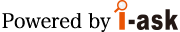よくあるご質問
キーワードから探す
- FAQ検索
- ID検索
カテゴリから探す
- よくあるご質問
- 詳細
OS再起動時、サービスが自動起動しない
InterSafe WebFilterをインストール時、OS起動時にInterSafe WebFilterの
サービスが自動的に起動しません。
利用OSはRedhat7.2です。
原因と対策を教えてください。
RHEL7.2のsystemdのバグが原因で、OS再起動に伴うInterSafeWebFilterの
*Previously, systemd ignored symbolic links in the /etc/rc.d/init.d/
なお、InterSafe WebFilterではひとつのインストーラで複数のRHELバー
自動起動が行われない事象が報告されております。
■参考サイト
https://bugzilla.redhat.com/show_bug.cgi?id=1288005
上記サイトでは、/etc/init.d/配下に配置されたサービスがシンボリック
■参考サイト
https://bugzilla.redhat.com/show_bug.cgi?id=1288005
上記サイトでは、/etc/init.d/配下に配置されたサービスがシンボリック
リンクである場合、サービスの起動に失敗するという問題について書かれ
ています。
RHEL7よりサービスの起動はSystemdというものを利用するようになって
RHEL7よりサービスの起動はSystemdというものを利用するようになって
いるのですが、従来のinit.d経由で起動する方法も互換で動作するよう
サポートされています。
RHEL7.0では、OS起動時にInterSafe WebFilterが起動しております。
上記バグ報告については、バグフィックスが公開されています。
■参考サイト
(2016/02/16)
https://rhn.redhat.com/errata/RHBA-2016-0199.html
上記サイトの BZ#1288005 に詳細が書かれており、init.d配下におかれた
上記バグ報告については、バグフィックスが公開されています。
■参考サイト
(2016/02/16)
https://rhn.redhat.com/errata/RHBA-2016-0199.html
上記サイトの BZ#1288005 に詳細が書かれており、init.d配下におかれた
シンボリックもsystemdで起動できるようになる、といったことが書かれて
います。
*Previously, systemd ignored symbolic links in the /etc/rc.d/init.d/
directory. As a consequence, init scripts with symbolic links included
in /etc/rc.d/init.d/ could not be started using systemd. With this
update, systemd follows symbolic links included in /etc/rc.d/init.d/ to
init scripts.
Note that the real location of the init script must be on the partition
that is mounted in the initial ramdisk (initrd).(BZ#1288005)
なお、InterSafe WebFilterではひとつのインストーラで複数のRHELバー
ジョンを対応するため、現在の自動起動方法(SysVinit)を採用しております。
RHEL7系でSysVinitのサポートが終了するまでは、現在の起動方法を採用
RHEL7系でSysVinitのサポートが終了するまでは、現在の起動方法を採用
いたします。
※InterSafe LogDirectorも同様の事象が発生します。
※InterSafe LogDirectorも同様の事象が発生します。
LogDirectorでの対処は下記の(1)のみが有効です。
※InterSafe WebFilterでは、以下(1)、(2)のいずれかの方法にて対処が可能です。
恒久対策は(2)となります。
■対処方法
(1)crontabへの記述
(1)crontabへの記述
[InterSafe WebFilter]
crontabに以下内容を記述することで、OS起動時にInterSafe WebFilterが
crontabに以下内容を記述することで、OS起動時にInterSafe WebFilterが
自動起動することを確認しております。
【crontabの内容】
@reboot /usr/local/intersafe/bin/amsmain start
【crontabの内容】
@reboot /usr/local/intersafe/bin/amsmain start
[InterSafe LogDirector]
crontabに以下内容を記述することで、OS起動時にInterSafe LogDirectorが
自動起動することを確認しております。
【crontabの内容】
@reboot /usr/local/logdirector/bin/automatic_startup.sh
(2)バグフィックスの適用
前述のサイトよりバグフィックスを入手、対象サーバに適用します。
アップデート後は、OS再起動に伴いInterSafe WebFilterのサービスも
自動起動します。
【crontabの内容】
@reboot /usr/local/logdirector/bin/automatic_startup.sh
(2)バグフィックスの適用
前述のサイトよりバグフィックスを入手、対象サーバに適用します。
アップデート後は、OS再起動に伴いInterSafe WebFilterのサービスも
自動起動します。
※OSインストール時のソフトウェアの選択にて「サーバ(GUI使用)」を
選択した場合、自動起動の問題が解消されることを確認しております。
OSインストール時のソフトウェアの選択にて「インフラストラクチャ
サーバ」を選択した場合、自動起動の問題が解消しないことを確認
しております。
この場合は(1)の方法もしくは、OSインストール時のソフトウェアの
選択にて「サーバ(GUI使用)」を選択してください。
対象バージョン
All(Redhat7のみ)
対象ビルド
カテゴリ
一般情報
関連するご質問
- よくあるご質問
- 詳細